All the YouTubers know how important it is to make their videos work. Because their earning are based on how the videos perform. YouTubers earn from the Ads which are displayed on the videos. In order to perform well on the platform, one needs to make videos that go viral, have good views, and also perform well on YouTube’s search algorithm. But what actually makes videos go viral? Well, it certainly has to be a perfect niche, strong SEO, attractive thumbnails, headline, and description as well as the tags (keywords related to video subject). YouTube Tags are also known as video tags and by adding them to the uploaded video one can put their channel on the road to success of getting real youtube views.
Let us know how to use YouTube tags, how the tags play an important role in making your videos go viral and free tools that can help you get relevant tags.
What are YouTube Channel Tags?
YouTube Tags are basically words that describe the video or words that are related to the subject of the video. Think about the subject and consider with what all focus words the user would search this particular subject on YouTube. A user searches for videos with keywords, within nanoseconds YouTube’s algorithm offers them video suggestions. In order to get noticed by the algorithm setup, it’s extremely important for you to use working tags on the videos. YouTube tags could be single words or phrases- that give YouTube a context about your video. Tags are crucial to make videos rank on the search algorithms.

Also Read : How To Get 1 Million YouTube Views
Importance of putting Tags on YouTube videos:
There are millions of video creators across the globe and billions of people searching for videos every single second. So, now you know how strong is the competition between the creators. However, only a few are ruling the platform. Now you would ask how? YouTubers who spend a lot of time on research of their audience, SEO, and the Tags earn the highest from the platform. YouTube can only present highly relevant videos to users searching as top results on the search page. Those videos with great tags come first on the list.
YouTubers often spend a lot of effort, time, and money on the production of good quality video, however, putting an equal amount of attention to the tags is crucial. In order to let users recognize your channel, you need to put relevant search keywords as Tags. This also allows YouTube algorithms to presents your videos to the searcher. Describe your video in tags and use relevant keywords which have greater search volumes, also know what people tend to search for. Your video’s title, thumbnail, and description are more important pieces of metadata for your video’s discovery. These main pieces of information help viewers decide which videos to watch first from the YouTube result page. Here are few pointers of why any YouTuber can’t afford to miss adding the YouTube tags.
- YouTube Tags can boost youtube views
- YouTube Tags helps the creator beat the competition on the platform
- YouTube Tags improves the overall performance of the channel
- YouTube Tags makes audience recognize your channel/ videos
- YouTube Tags helps the creator reach their audience and get real youtube views
- YouTube Tags also makes videos go viral/ trend on the platform
Free Tools for YouTube Channel Tags:
- Discovers best tags for the user
- Gives relevant keywords and tags for users to increase views
- Finds long-tail search terms to improve the target audience
- Helps explore the tags after your video is published
- Lets the user know how the tags are performing
- Users can find, view, extract and copy past the tags of viral videos
- Users can create and manage centralized tags list
- Discovers how well tags are performing on the channel/video
- Gives tags suggestions and recommendations to the user
- Lets the user see which all tags competitors are using
- Lets users discover how many tags all the creators are using
- Helps in finding, viewing, extracting and copy-pasting the tags from other’s video
- Helps in export keywords for future use
Rapidtags
- Helps in generating enough tags as per YouTube’s character limit
- It helps edit the tags before adding them to the videos
- Users can use filters to meet their goals
- This helps in generating hundreds of tags in different languages
- Gives keywords with commas for easy copy-pasting
- Also allows users to export the keyword to Excel and CSV file formats
Steps To Add Tags On YouTube Video:
- First Sign in to YouTube studio
- Click on the Create option on the top right corner
- Select the video file you want to upload on your channel
- Now add headlines and descriptions to the video
- Once you complete adding the video and headline descriptions, you can continue with tags
- Click on the option of Add Tags
- You can add YouTube video tags from mobile as well as from Web
- Write down all the relevant words in the tags section and save the video
- You can edit the tags section even after publishing the video
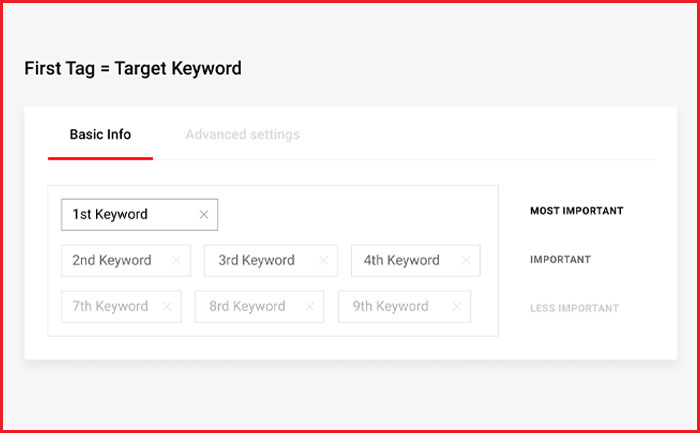
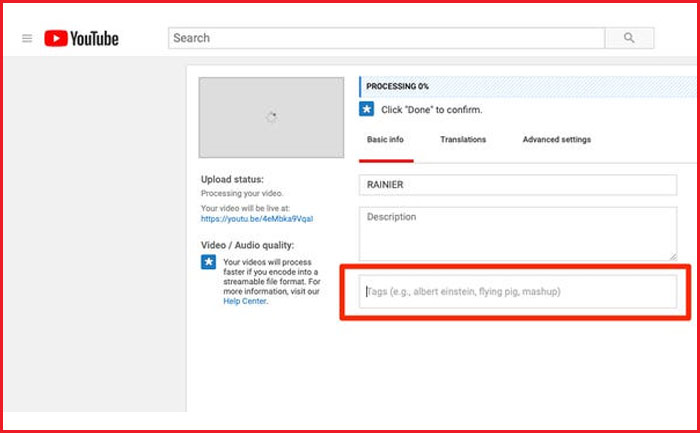
Common Mistakes To Avoid While Adding YouTube Tags:
- Do not repeat words or phrases
- Don’t go overboard with the YouTube tags
- Use correct spelling of keywords on YouTube tags
- Know the search volume of each Tag that you add to the video
- Do not blindly copy-past other creators Tags, as your video might be different from their’s
If you found this information is helpful, then do let us know. Meanwhile, stay hooked on this space.

Thank you for the information it has been very helpful to me as i wanted to know more about you tube tags