Want to download Twitter videos for free? Do you want to save something important from Twitter but unable to download it because there is no download button, then here is a solution for you. Here you will learn how to download Twitter videos for free using online tools. You can also learn how to download twitter videos as gif files. There are many free to use online tools that allow you to download videos from popular social media websites like Twitter, Facebook, YouTube, etc. These sites allow you to save the video files in high quality or gif format as per your need. With these simple online tools, you can easily download Twitter videos on desktop pc or a Smartphone. The free online tools help you to extract Twitter video using the tweet link and save them with audio. If you want you can also save the audio-only on your computer or on an Android Smartphone or an iPhone.
With an easy to use free video converter, you can edit those videos and convert them into a different format. In this guide, you will learn everything about how to download Twitter videos and convert them into a common format like MP4 or convert them into MP3.
How to download Twitter Videos using savetweetvid.com
The first and fastest method is using TWSaver. It is an online free tool to download and save videos from Twitter. With the help of SaveTweetVid, you can download Twitter videos any time on a desktop PC or an Android Smartphone. TWSaver also allows you to convert videos to mp3 if you need the audio part only. Here how you can use SaveTweetVid an online free tool to download Twitter videos.
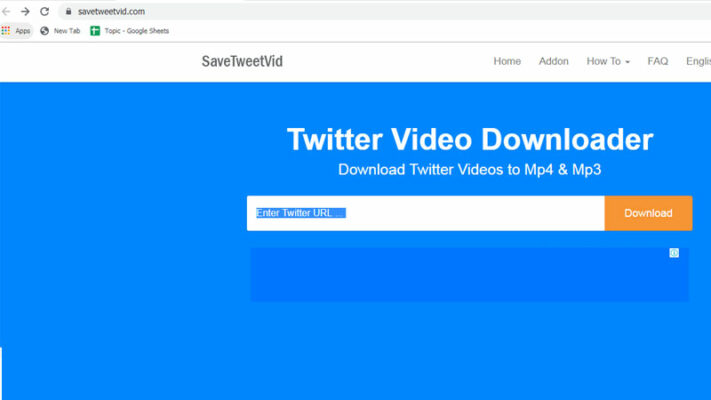
Copy and paste the Twitter URL in the video and click on the download Video that will take you on the next page from where you can choose from different video quality to download. Also in the last option, you can choose to download as MP3. If you do not know how to find Twitter Video URL then read the tips below, and use it on the online tool to easily download Twitter videos.
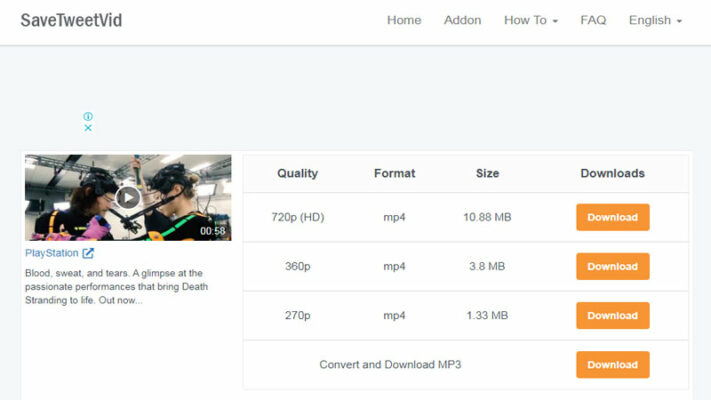
From the following page, you can see options to download the Twitter video using the free online tool. There is no need to download or install any kind of third party software or app for doing this. The same thing works on a regular browser on any Android Smartphone or an iOS device. So here you can see it is extremely simple to download Twitter videos using this free online tool. If you are finding any difficulty in finding Twitter URL then try out the below tips.
How to find Twitter Video URL?
To find Twitter video URL for downloading the video you will have to first select the tiny down arrow on the top right of the post and select Embed.
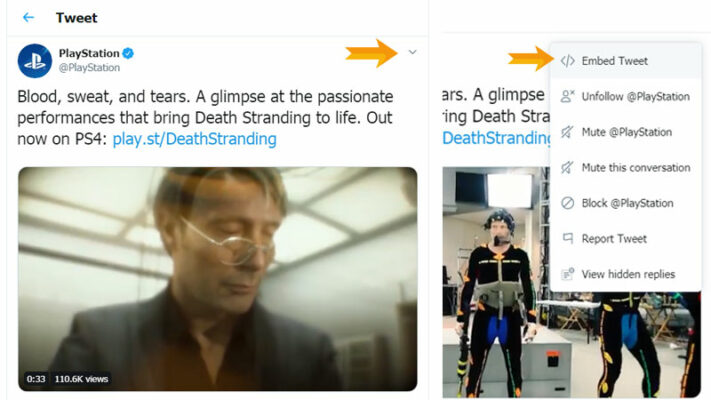
Just check the down arrow on the top right side and click on Embed Tweet. You will see a new page where you will see an HTML code but on the top, you will see the twitter post URL where the video is shared. This the same URL is required to download Twitter videos from the social media platform.
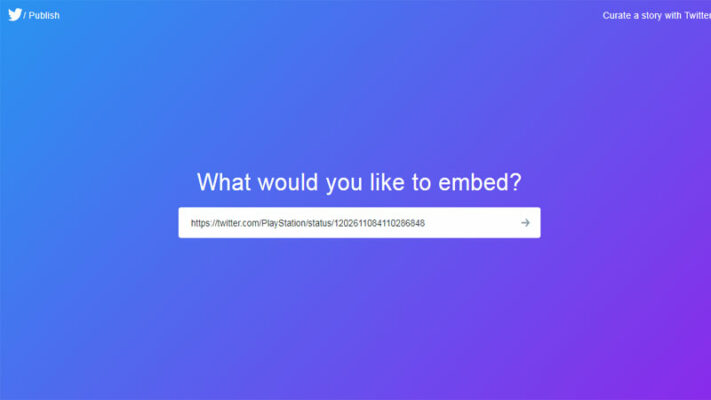
Using the URL just copy-paste that in any online tool like SaveTweetVid and download the Twitter video for free fast and easily.
Multiple Ways to Download Twitter Videos
Two more services fall in the same category that allows you to download. Above you can see one way to download Twitter videos, now I’m going to list to more methods which are the same where you just have to provide Twitter post URL and you can start downloading any video you want. This process is simple and fast, and there are multiple services or in simple word online websites that can offer you a solution to download Twitter videos.
Most of the downloaded videos are in MP4 format and it can be easily read into various media players. So here are two more methods that you can use to download Twitter videos. For smartphones using such websites is easier to compile to using a free app. Because there are chances the free Might flood your smartphone with Adwares. On this free online website from where you can download Twitter videos, you will also see a lot of pop-up ads which are commonly visible. There can be re-directions or a minor issue that you can ignore easily. By default, it is wrong to say that there is a free app that offers you to download any online video. All such apps mostly use the same feature that you can use on online Twitter downloader tools. Let’s begin with two more solutions on how to download Twitter videos online.
Download Twitter video using TWDown.net
A simple to use website which just required the right Twitter video URL before you start downloading it. Sometimes it happens that you’re unable to download the videos. For these, you have to verify the exact URL or try to find some other source. So here you have to do is find the Twitter post link that you can find through the embed tweet section.

Copy-paste the Twitter URL in the box of TWDown.net and click on the Download button. You will get a list of choices from the site from where you can pick and download the video. There are various other resolutions available along with mp3 files which are the default audio format. So you can either get a video or download only the audio file.
Download Twitter video using TWSaver.com
Downloading today videos on TWSaver is pretty straightforward. That means it does not give you any kind of resolution list but it will give you a simple choice to pick between high definition and medium quality. So they want something simpler than you can use TWSaver. Similar to the above sites, this one also works through a web browser from where you can download Twitter videos easily. There is no need to install any kind of third-party app or any software for downloading Twitter videos. After providing the URL just has to click on the right choice of the video you need. For example, if you need a video for a mobile phone and go with medium quality. But if you need a better one than going with high definition which is the HD quality. In this way, you can download any number of Twitter videos you want.
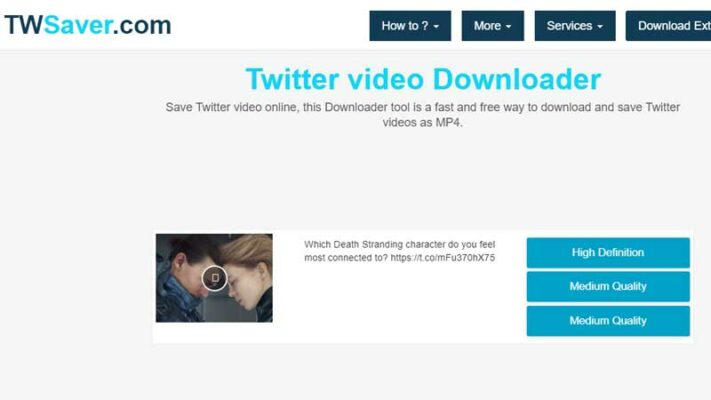
Most of this online website is free to use and does not charge anything. From there, you can download Twitter videos, anytime on a PC or a mobile phone.
Download Twitter Videos or any other online videos using Browser Extensions – Is it Safe?
Web browser extensions are tiny apps that are available for the browser like Google Chrome or Mozilla Firefox. A lot of free extinctions are available through the Google App Store or Mozilla add-on platform. The extension will allow you to do a lot of things like downloading Twitter videos, downloading YouTube videos, saving a full-page screenshot, VPN, etc. before you go for a browser extension it is necessary to test it out whether it works or not. There are many free browser extension that offers you an easy solution to download Twitter videos. For example, if you are able to find a good one. Whenever you open a Twitter video you will see the extinction will give you a notification for download. There is no need to look for a Twitter post URL and copy-pastes that in a third-party website.
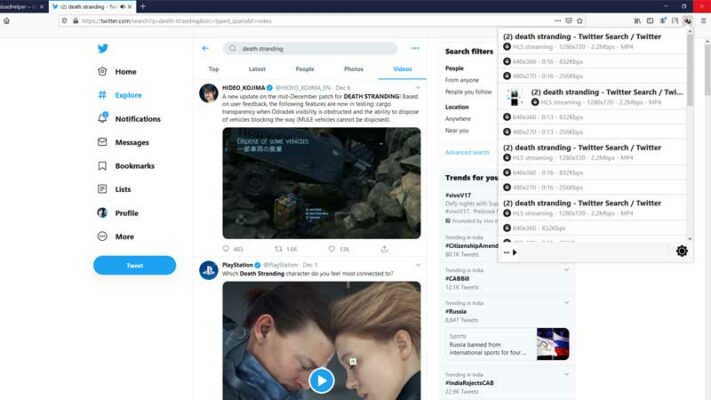
But browser extension comes with a risk of viruses. If you installed a fake extinction, then it will add a lot of pop-up ads on your browser. Also, it will change the very annoying default homepage. So it is necessary to test a few ones first and reinstall your web browser. If you find that it is not working properly. It is best to avoid such third-party extinctions because a lot of them are already banned. There was one very popular Mozilla Firefox add-on called as video download helper. It is an outstanding add-on for the browser which allows you to download video from almost any website and it is still available for free. It resolves the hassle of simply copy or paste the post URL.
Instant Discount: Buy Twitter Video Views
In one of the examples images above you can see how that extinction can simply find videos on the page and it allow you to download on different resolutions. This extension is very useful and simple to use. So if you do not want to use the online site and you can download it on Firefox for free. This is a Firefox add-on website and search warrant video download helper. It is a highly rated extinction that is available for free and easy to use. It works for YouTube, Facebook, Twitter, and any other website which offers you online video streaming. So if you are looking for a prominent and easy solution then you can try out this free extension.
What Not To Do while using Online Tools to download Twitter Videos
There are certain things you must avoid while downloading videos from Twitter. These are some important points you must consider before you use any kind of third-party app software. Because you will see on the Internet that there are many web browser extensions for Google Chrome and for Mozilla Firefox that promises all kinds of video downloads. But most of them are fake and dead not work properly. Usually, when you install the extension they will ask you to visit the online site from where you have to manually share the post URL to download Twitter videos. That is the reason you must avoid such free extensions or apps that will do nothing. One of the most accurate ways to download Twitter video is by visiting the website which we had mentioned above and use the Twitter post URL.
- Avoid installing any kind of video download helper extension a web browser.
- Avoid installing any kind of free software to download online videos on Windows PC.
- About installing any kind of free app that promises you all kind of video download.
- If you see any pop-up or prompt to install any app or software. Do not allow.
- Scan your PC with antivirus if you had accidentally installed something through free video downloading sites.
- Use trusted sources that are mentioned in this article to download Twitter videos.
How to protect your PC from viruses?
Just in case something happens and you have accidentally installed are unknown software in your PC while downloading Twitter videos then here are some instant tips that can help you to resolve the issue. On a mobile phone like on android smartphones it is best recommended to backup your data and in the factory reset your device. That is because it is not easy to clean malware from a smartphone. Compared to these iPhone is a lot more secure. Below are some suggestions for fixing virus issues on PC or laptop running on Windows operating system.
Always install antivirus software that will protect your computer against viruses. The next important thing after installing an antivirus is keeping it up-to-date. Antivirus will look for viruses that try to infiltrate your email messages, operating system, or files. With new viruses appearing every day, periodically visit your publisher’s antivirus website for updates. There is paid and free antivirus available.
Keep Windows up to date, this is the best thing to do. Microsoft offers security updates that help protect your computer against various online threats. These updates are designed to prevent viruses and other attacks on your computer by repairing potential security breaches.
Use a firewall, Windows Firewall or other firewalls may report suspicious activity when a virus or worm attempts to connect to your computer. A firewall can also prevent viruses, worms, and hackers from downloading potentially malicious programs to your computer.
These are some instant tips you can follow to protect your PC from any kind of viruses. Because it has become very common on the Internet that while using a free service there can be certain re-directions or prompt for free installation. It is best to avoid these things are keeping an antivirus installed on your PC. And if you are using your mobile phone or tablet then you can also still add an antivirus for the portable device.
