Are you looking for a quick and easy way to save photos from Instagram when you are on the right page? Every day there are millions of photos uploaded on Instagram, you can easily see them on your Instagram feed and if you find something very interesting like a cat photo or an amazing landscape or and product image you might want to save it. However, there is no direct way to save photos from Instagram. But still, there are many multiple ways you can use to save your favorite photos from Instagram. In this article, we’re going to share with you some of the easiest and fastest ways to save pictures from Instagram and added them as per your need.
Why it is necessary to save pictures from Instagram?
This question is for an Instagram user or an influence. If you’re sharing something very interesting regularly and in the future, you want to re-share that content then the first thing you have to do is to save the picture of Instagram. So you can use it again by modifying the outdoors making it better and sharing it again popular social media platform. Let’s begin, hurricane simply save pictures from Instagram.
How to save pictures from Instagram?
There are a few common reasons behind saving photos from Instagram, one of them is creating your album of pictures you like on the social media platform. Second, you might use these photos on another social media platform to share with your friends or family. Also, these photos can sometimes useful in many ways.
Instagram by default does not allow you to download Instagram photos because there is no safe photo option. This is to prevent copyright issues and that is the reason you cannot just tap on the photo and download it. It is the easiest way to download photos from the Internet, just have to select the photo and right-click on it and choose to save image as. But on Instagram things work differently, here you might not be able to save photos directly, but there are many other ways to save pictures from Instagram.
1. Using the method of taking screenshots:
This is fairly common and supported in many mobile devices. Either it is on an android phone for an iPhone you can take the screenshot of the images and store them in your phone gallery. On Android Smartphone this can be done by pressing two buttons like the volume down + power and on iPhone, you can press the sleep or wake button and then tapping on the home button.
On iPhone X and later models, you can take the screenshot of Instagram photos by pressing the side button and the volleyball button at the same time. You can also take screenshots on the iPad. For that press the top button + volume button at the same time and quickly released them.
This is an inbuilt feature that does not require any kind of third-party app to save pictures from Instagram. One of the issues with this method is that it will capture everything on the screen. If there are icons or any other thing on the app the entire screen is captured and stored in your gallery. Here you have to crop the image to make it look perfect. Or if you’re okay with it, then you can capture as many images you want.
Taking screenshots on mobile phones is one of the easiest ways to save pictures from Instagram.
2. Using Online Websites like – downloadgram.com.
The second method to save pictures from Instagram is by using third-party online websites like downloadgram.com. This website is extremely simple to use but to save pictures, you will need the exact post URL. When you visit downloadgram.com, there is a box in the center where you have to paste the post URL. And then click on the download button.

You can use this website on your mobile phone, tablet or PC. All you need is to find the right post URL and then copy-pastes it on the box and hit the download button. This is one of the fastest ways to save pictures from Instagram, but it requires little effort. It ill help you to download the same quality photos that are uploaded on Instagram by the original user. Through downloadgram, you can also download Instagram videos and GIF files.
How to find Instagram Post URL?

There are two ways to find the Instagram post URL. First, on a smartphone, open Instagram and then look on the top right side of the post. There are three vertical dots, tap on it and select copy link. This will copy the post URL and now you have to visit downloadgram.com.
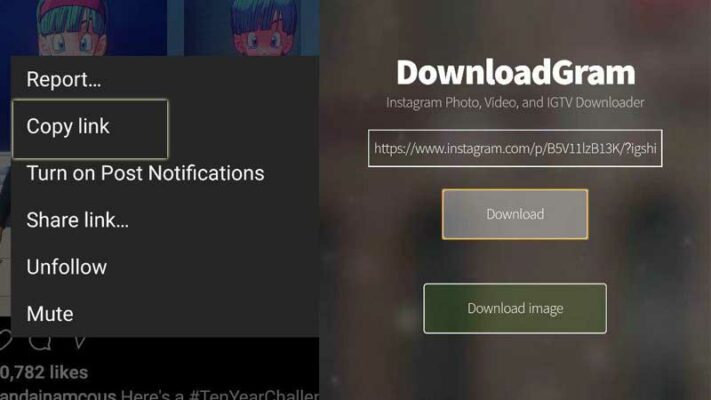
Paste the URL in the box and click on download. You will see another box download image that will save the Instagram picture on your mobile phone. This works on the iPhone and other tablets also. Through this, you can download the original quality image from Instagram and save it on your mobile device. All you have to do is to find the proper post URL and use it on third-party websites like downloadgram to save the image.
So this is a quick way to save pictures from Instagram on your mobile phone. The same process works on PC also, you just have to open Instagram.com and login with your user ID and password. Next, when you are checking around various topic posts. And if you find something interesting. You just have to grab the URL and copy-paste it on downloadgram.com, to save the picture. The benefit of using a third-party website to save pictures from Instagram is, you get the full quality image.
How to save pictures from Instagram of your profile?
If you want to save the pictures that you have uploaded on Instagram and keep it for future usage of just want to add them in your gallery then still you can save them easily. For this, you will need to use the Instagram mobile app. This is an option provided in the settings from where you can save all your photos in your phone gallery at once. This means you can do this anytime to save pictures from Instagram. It is more like a backup process where you save pictures for future usage or for migrating them to a new Instagram account. So here are the steps you have to follow to save pictures from your Instagram profile.
- Launch Instagram App and trap on the bottom right on User Icon.
- Tap on three lines on the top right corner of the Instagram app and then go to Settings at the bottom.
- Tap on Account & Original Posts.
- From this menu enable Save Original Photos, Save Posted Photos and Saved Posted Videos.
With these simple steps, you can always save all the pictures from your Instagram profile directly in your phone gallery. If you have not enabled this option to it right now so that you can have a backup of all your Instagram posts and videos.
Many third-party services can help you in saving pictures from Instagram, you can search them on Google and you can try out some of the top websites that can easily help pictures and videos from Instagram. But remember, when you save pictures from Instagram it can be for your reference or if you want to share something really important. You cannot use if those pictures on your Instagram profile or else your account can get banned permanently. Instagram is quite strict with copyright rules and that is the reason it does not provide any kind of direct download button. But thanks to many third-party services and the basic screenshot feature on a mobile phone, you can still save some of your best images instantly.
Discount: Buy Instagram Followers Instantly
Right now. What you can do is simply use the screenshot. Features. If you do not want a high-quality image. Or if you’re just trying to save pictures from Instagram foreign reference purpose. For example, an image of an amazing landscape or a product image. Later if you want a high-quality image you can use third-party services like downloadgram.com, to get an actual size image. There is also a way where you can store all your favorite photos in a collection or Album on Instagram. This is also a way to save pictures from Instagram. However it is not needed to download them, if you had to use Pinterest then you might know how you can create your collection of photos. The same you can do Instagram. Here I’ll show You how. How to save feature from Instagram and add them in a collection for future reference.
How to Save Pictures On Instagram in Collections?
Saving photos on Instagram to collections is one of the easiest ways to save a lot of photos without downloading them. And all will be accessible through one single location on the Instagram app. It is one of the best ways to save photos that you don’t need to download. You can instantly share the exact post URL with anyone through messages or other social media platforms. So instead of downloading photos one by one, there isn’t a smart way to save pictures from Instagram and organize them. This is what you have to do is launch the Instagram app and then select whichever picture you want to save. Look on the bottom right side for a Bookmark icon.

Tap on it, you will see a message that safe to the collection. When you tap on that it will ask you the name of the collection. After providing the same tap on done and then tap on your profile icon on the bottom right. Once again go to the three lines on the top right and select saved. This is where you will see all your saved pictures from Instagram. This is one of the fastest ways to organize hundreds of photos you want to save from Instagram. Instead of downloading you can leave those photos as they are and you can also access the user who had uploaded them. Saving photos to collection on Instagram is one of the easiest and fastest ways to save pictures and preserve them for future usage.
Few things to remember before downloading photos from Instagram:
There are a few things you have to remember before you download photos from Instagram and start using them. First Instagram is strict with the copyright policy, so try not to use the same images on your profile to grab a new audience. It is completely wrong and against Instagram policies.
You will see mostly user-generated content on Instagram. And you cannot just download and use them without their permission. If you want to use any image on your profile contact the original poster and then you can share the image. A lot of images on Instagram are copyrighted and not allowed to share without permission. This is where you can simply use the post URL to share it with your friends.
Instagram is one of the best platforms to check out amazing pictures, it is a kind of photo social media platform. You can take inspiration from other users. The way they are making their photos and apply those techniques in your post. That is why when you have a copy of the image with you it becomes easier to share with others. Every day. There are millions of photos uploaded on Instagram and every day a lot of them go viral. That is why you might urge us to save some of the best photos for your reference. You just want to share it with your friends. So you can try out all the methods mentioned in this article to save pictures from Instagram.
Bookmarking is one of the best ways to save pictures and add them to various collections. In this way, you can always have the original quality photo with you as well, as the information on the official profile. Or else if you want to keep everything on your phone gallery you can download those images and save them as per your convenience.
